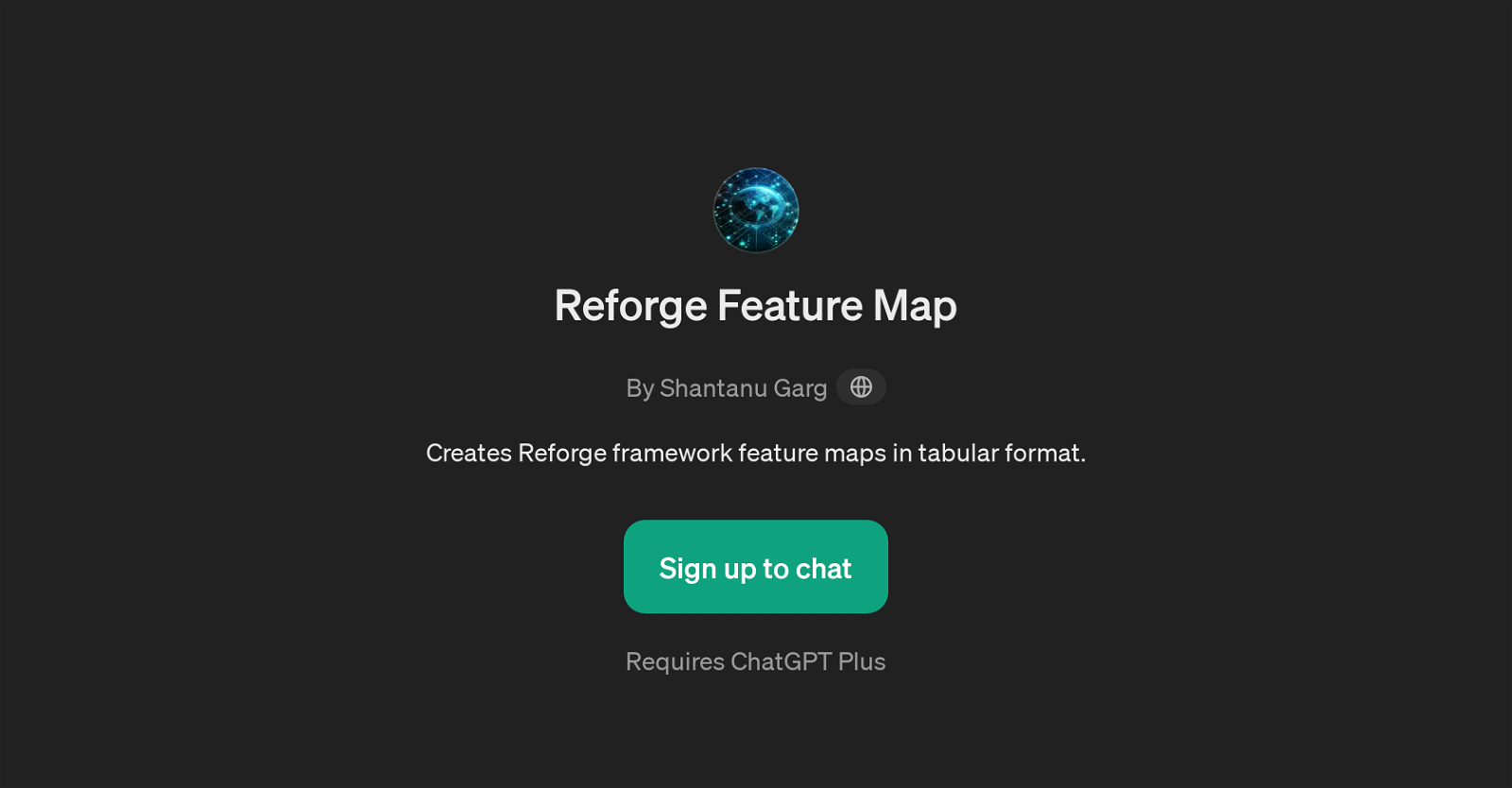Reforge Feature Map
Reforge Feature Map is a GPT that is designed to generate feature maps in a tabular format based on the Reforge framework. The primary function of this tool revolves around the creation of feature maps that can be used to conceptualize strategies and ideas for different products or services.
Regardless of the type of app in question, be it ride-sharing, social media, payment systems, or educational apps, this AI-powered tool can generate relevant feature maps.
Users initiate the process by providing a specific command in the form of a prompt starter, such as 'Map a feature for a ride-sharing app.' or 'Construct a feature map for an educational app.'.
This GPT then converts these starters into comprehensive feature maps. Do note that usage of Reforge Feature Map necessitates using ChatGPT Plus, thus ensuring more specialized tools/features.
This tool is particularly useful for product managers, app developers, and strategists looking to visualize the array of features for their products, thereby aiding in the successful implementation of varied features.
Its ability to create tabular feature outputs makes it easier for teams to understand, compare, and analyze the projected feature sets. However, it is essential to sign up for the tool before it may be used.
Would you recommend Reforge Feature Map?
Help other people by letting them know if this AI was useful.
Feature requests
If you liked Reforge Feature Map
Help
To prevent spam, some actions require being signed in. It's free and takes a few seconds.
Sign in with Google